

Much like a computer, resetting the dishwasher control can sometimes solve the issues you are experiencing. To reset the dishwasher control panel, it needs to be disconnected from the power source for one minute. If your dishwasher is plugged into an outlet, simply unplug the unit for one minute and then plug the unit back in. If the dishwasher is hard wired to the power supply, turn the breaker off at the home electrical panel that powers the dishwasher for one minute and then turn the breaker back on.
Check for foam or suds in the dishwasher. If foam or suds are detected by the dishwasher sensing system, the dishwasher may not operate properly or may not fill with water.
Suds can come from:
If suds are present:
Incorrect leveling of the dishwasher can cause this error. Incorrect leveling can actuate the overfill / floater switch and cause the error.

If the door is opened during a running cycle to add an item,all cycle and options selected lights, (Select models), will flash to indicate that the cycle issuspended.Firmlyclose the door until it latches.
The lights will stop flashing when the door is properly shut. After a slight delay, the cycle will automatically resume at the point of interruption.
Much like a computer, resetting the dishwasher control can sometimes solve the issues you are experiencing. To reset the dishwasher control panel, it needs to be disconnected from the power source for one minute. If your dishwasher is plugged into an outlet, simply unplug the unit for one minute and then plug the unit back in. If the dishwasher is hard wired to the power supply, turn the breaker off at the home electrical panel that powers the dishwasher for one minute and then turn the breaker back on.
Check the following if the Clean light is flashing:
NOTE:If the Clean light is illuminated (not blinking) at the end of the cycle, this is normal. Most dishwasher Clean lights will remain on until the door is opened, then closed, or the Cancel button is selected. This is normal.
Check for foam or suds in the dishwasher. If foam or suds are detected by the dishwasher sensing system, the dishwasher may not operate properly or may not fill with water.
Suds can come from:
If suds are present:
It is normal for the Clean light to stay on after the cycle is complete. The Clean light is an indication that the dishwasher has been run and the dishes inside it are clean. Once the door is opened after the cycle is complete, the light willshut off.
Control Lock is used to avoid unintended use of the dishwasher between cycles, or cycle and option changes during a cycle. The red lock indicator shows that the control lock is activated, and the control panel cannot be used while this is activated.
To turn off Control Lock, press and hold thebutton(s) designated for your model for 3 seconds. This will vary depending on your model number. Once held for 3 seconds, thelock indicator light will turn off. See your Use & Care Guide for your specific model.
NOTE:You may need to disable Sleep Mode by pressing either Start/Resume or Cancel, or by opening and closing the door before you are able to turn Control Lock off.
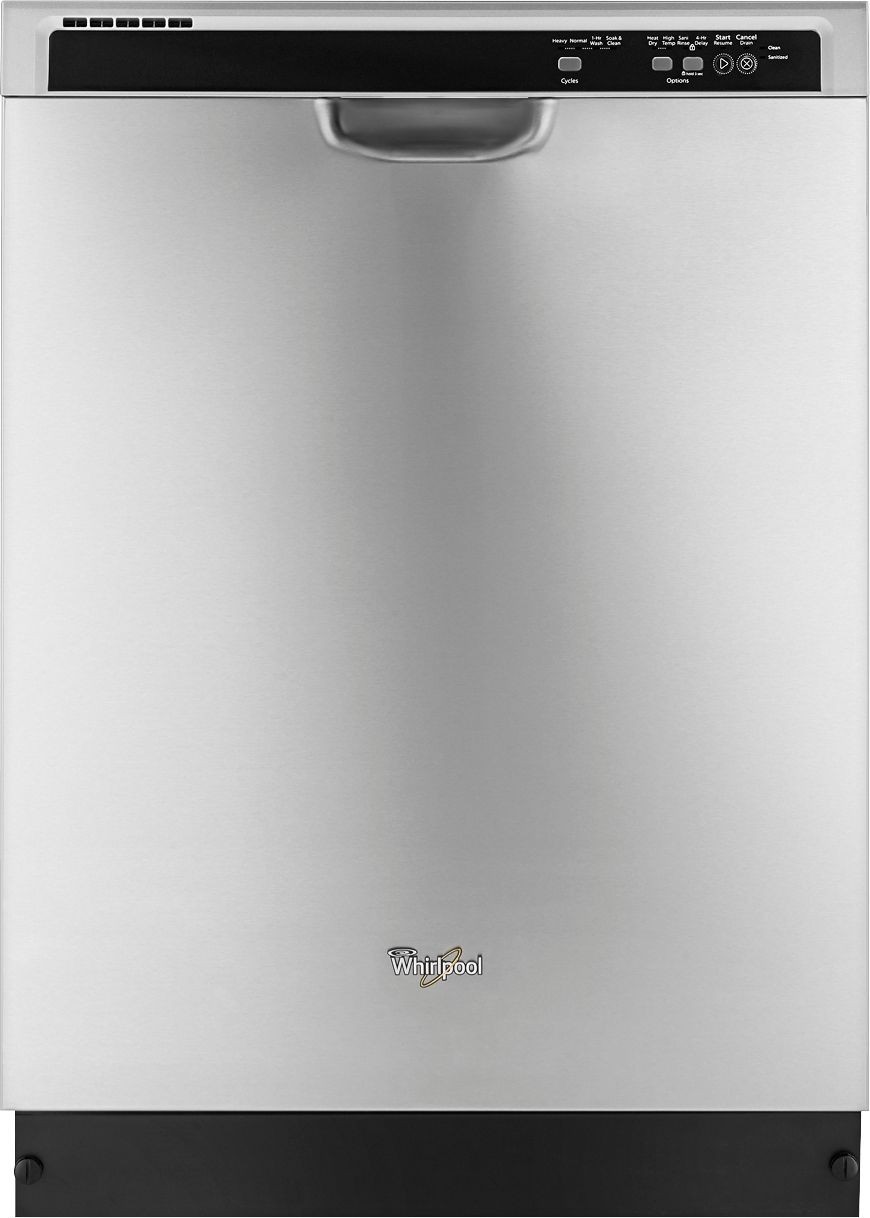
The Start/Resume light flashing, (Select models), indicates the cycle or start-up was interrupted. This can happen if the door is opened during the cycle or power has been interrupted. Push the door firmly closed within 3 seconds of pressing Start/Resume. If the door is not closed within 3 seconds, the Start/Resume light will flash, an audible tone may be heard, and the cycle will not start.
If the dishwasher is set for a delay start andthe door is unlatched, thecycle-selected indicator lightswill continuously flash and the delay countdown will stop until you latch the door.
The Delay start option will run the dishwasher at a later time or during off-peak hours. You can add items to the load anytime during the delay countdown.After adding items, firmly close the door until it latches. The delay countdown will not continue if the door is not latched.
Much like a computer, resetting the dishwasher control can sometimes solve the issues you are experiencing. To reset the dishwasher control panel, it needs to be disconnected from the power source for one minute. If your dishwasher is plugged into an outlet, simply unplug the unit for one minute and then plug the unit back in. If the dishwasher is hard wired to the power supply, turn the breaker off at the home electrical panel that powers the dishwasher for one minute and then turn the breaker back on.
The Rinse Only light will flash ifmultiple keys are stuck.Press each key, one at a time, to release the stuck keys, orpress cancel.
Much like a computer, resetting the dishwasher control can sometimes solve the issues you are experiencing. To reset the dishwasher control panel, it needs to be disconnected from the power source for one minute. If your dishwasher is plugged into an outlet, simply unplug the unit for one minute and then plug the unit back in. If the dishwasher is hard wired to the power supply, turn the breaker off at the home electrical panel that powers the dishwasher for one minute and then turn the breaker back on.
The Sani LED will flash ifthe dishwasher detects the temperature requirements for sanitization were not met.If this occurs it is a clear indication the dishes were not sanitized.Check the water temperature by running the hot water for about 30 seconds.The water temperature should be at the minimum temperature of 120°F (49°C) stated in the use and care guide.
If the door was opened during the cycle, the correct temp for the Sanitize Cycle may have not been met due to heat escape.
Much like a computer, resetting the dishwasher control can sometimes solve the issues you are experiencing. To reset the dishwasher control panel, it needs to be disconnected from the power source for one minute. If your dishwasher is plugged into an outlet, simply unplug the unit for one minute and then plug the unit back in. If the dishwasher is hard wired to the power supply, turn the breaker off at the home electrical panel that powers the dishwasher for one minute and then turn the breaker back on.
The Start/Resume light flashing, (Select models), indicates the cycle or start-up was interrupted. This can happen if the door is opened during the cycle or power has been interrupted. Push the door firmly closed within 3 seconds of pressing Start/Resume. If the door is not closed within 3 seconds, the Start/Resume light will flash, an audible tone may be heard, and the cycle will not start.
If the dishwasher is set for a delay start andthe door is unlatched, thecycle-selected indicator lightswill continuously flash and the delay countdown will stop until you latch the door.
The Delay start option will run the dishwasher at a later time or during off-peak hours. You can add items to the load anytime during the delay countdown.After adding items, firmly close the door until it latches. The delay countdown will not continue if the door is not latched.
Much like a computer, resetting the dishwasher control can sometimes solve the issues you are experiencing. To reset the dishwasher control panel, it needs to be disconnected from the power source for one minute. If your dishwasher is plugged into an outlet, simply unplug the unit for one minute and then plug the unit back in. If the dishwasher is hard wired to the power supply, turn the breaker off at the home electrical panel that powers the dishwasher for one minute and then turn the breaker back on.
Published: Wednesday, April 15, 2020 Viewed 766 times.
766 times.
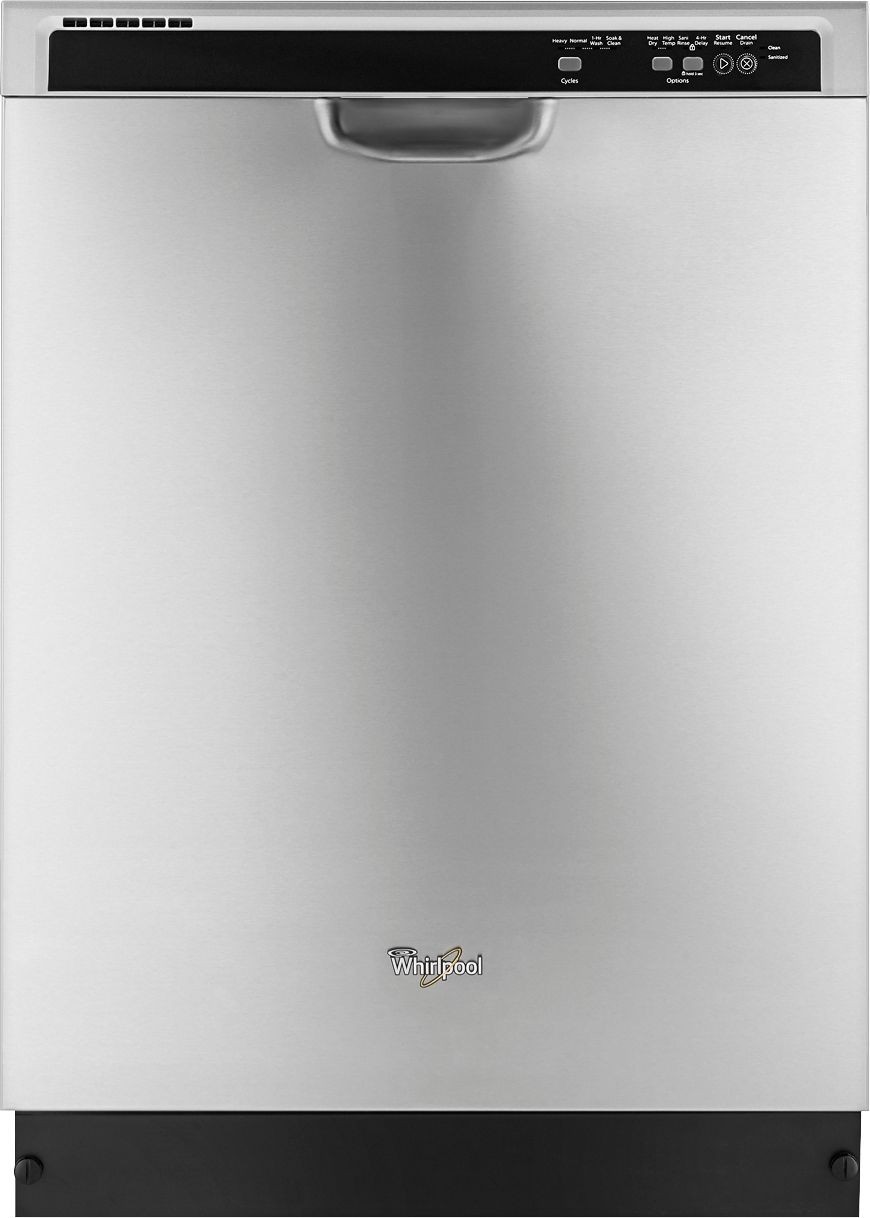
Askme / 4/16/2020 2:33:48 PM (Original: 870X1218 px)
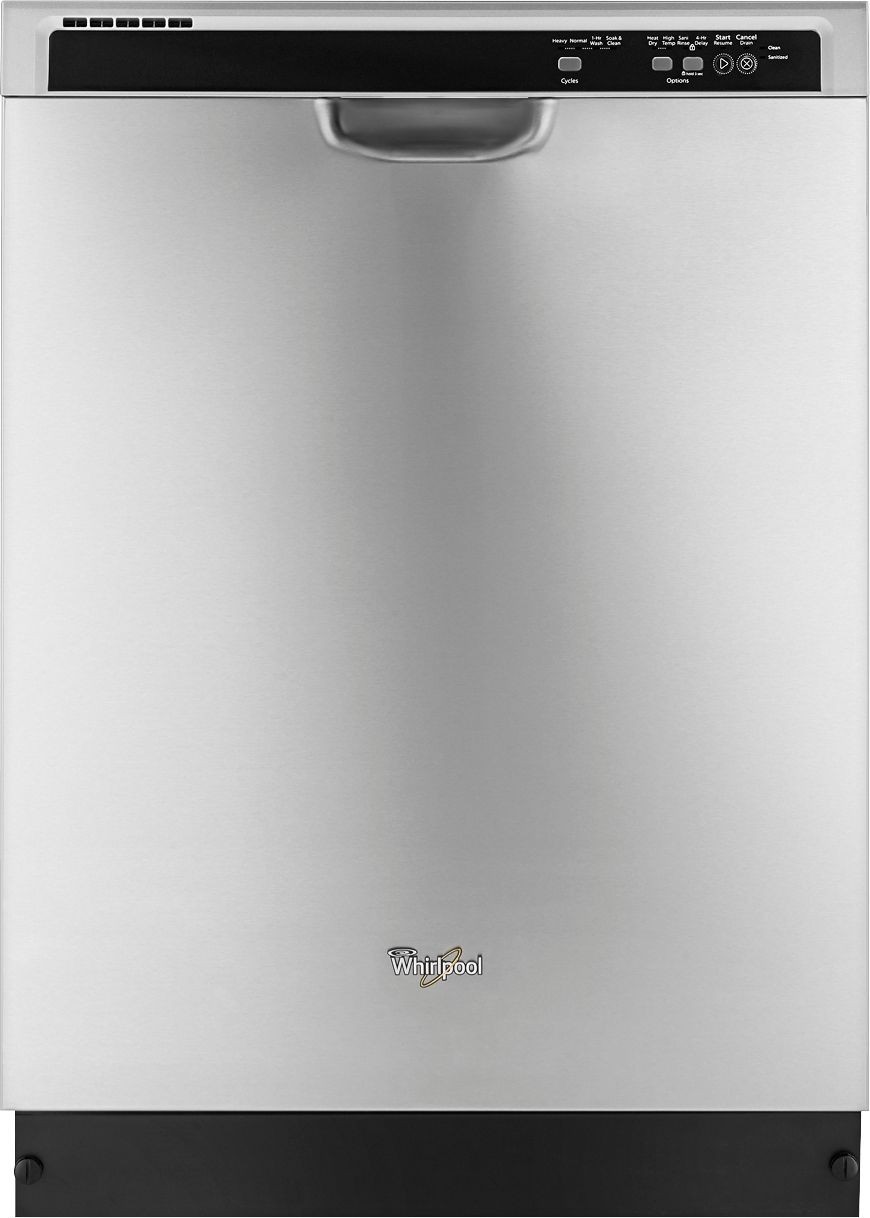
Askme / 4/16/2020 2:35:39 PM (Original: 870X1218 px)

Askme / 4/16/2020 2:36:25 PM (Original: 1000X1000 px)

Askme / 4/16/2020 2:38:18 PM (Original: 1000X1000 px)
Learn how to reset your top load Samsung washer to troubleshoot error codes and cycle problems. Follow these steps to solve issues and get your washer back up and running smoothly.
/ Top load Samsung washer reset Answers: 1 2857
2857
Keep your refrigerator running efficiently and lasting longer with these easy maintenance tips. Regular cleaning, temperature checks, and condenser coil care are key.
/ Refrigerator maintenance tips Answers: 0 1540
1540
Learn how to reset your Whirlpool washer by following the troubleshooting steps outlined in the user manual to fix common issues quickly and easily.
/ Whirlpool washer user manual reset instructions Answers: 0 667
667
Learn how to locate and troubleshoot the thermal fuse in your GE dishwasher for potential heating issues with our step-by-step guide.
/ Finding thermal fuse in GE dishwasher Answers: 0 773
773
Discover the recommended steps for resetting the defrost timer on a refrigeration unit to maximize performance and efficiency. Keep your unit working smoothly!
/ Defrost timer reset procedure Answers: 0 852
852
Discover how refrigerators use a timer control system to regulate the defrost cycle, preventing ice buildup and ensuring efficient cooling for optimal performance.
/ Timer control for refrigerator defrost Answers: 0 741
741
Troubleshoot and fix the H2O error code on your GE dishwasher with our helpful tips to ensure it runs smoothly again. Follow our step-by-step guide now!
/ Repairing H2O error code on GE dishwasher Answers: 0 760
760
Troubleshoot and fix the H2O error code on your GE dishwasher with our helpful tips to ensure it runs smoothly again. Follow our step-by-step guide now!
/ Repairing H2O error code on GE dishwasher Answers: 0 892
892
Learn how to safely bypass the thermal fuse on your GE dishwasher to troubleshoot electrical issues without causing any damage or risk of injury.
/ GE dishwasher thermal fuse bypass Answers: 0 925
925
Learn how to reset your Samsung washing machine to fix operational problems and restore it to its original factory settings easily.
/ Resetting Samsung washing machine Answers: 0 505
505
Discover the most common error codes on Asko washing machines and learn how to resolve them with our troubleshooting guide. Keep your appliance running smoothly!
/ Asko washing machine problem codes Answers: 0 473
473
Learn how to prevent Dyson vacuum battery overcharging and extend its lifespan with simple tips and tricks. Keep your vacuum running efficiently for longer!
/ Dyson battery overcharging Answers: 0 434
434
Learn how to reset the settings on your Frigidaire dishwasher to troubleshoot common issues and get it working properly again.
/ Resetting Frigidaire dishwasher settings Answers: 0 292
292
Learn how to locate and test the thermal fuse in a GE dishwasher for continuity. Find out where it's located and how to ensure it's functioning properly.
/ Finding thermal fuse in GE dishwasher Answers: 0 458
458
Discover the recommended charging guidelines for Dyson vacuums to maximize performance and battery lifespan. Follow these tips for peak cleaning efficiency.
/ Dyson vacuum charging guidelines Answers: 0 479
479
tepte.com: Your Questions and Answers Resource with a Wealth of General Knowledge
Are you seeking a one-stop destination for comprehensive knowledge and answers to your burning questions? Look no further than tepte.com! Our platform is your go-to source for a wide range of information, all conveniently presented in an easily accessible question and answer format.
At tepte.com, we pride ourselves on being your reliable knowledge hub. Whether you're curious about technology, science, history, or any other subject under the sun, our extensive General Knowledge (GK) knowledge base has you covered. We've made it our mission to provide you with in-depth insights and facts on an array of topics. Read more