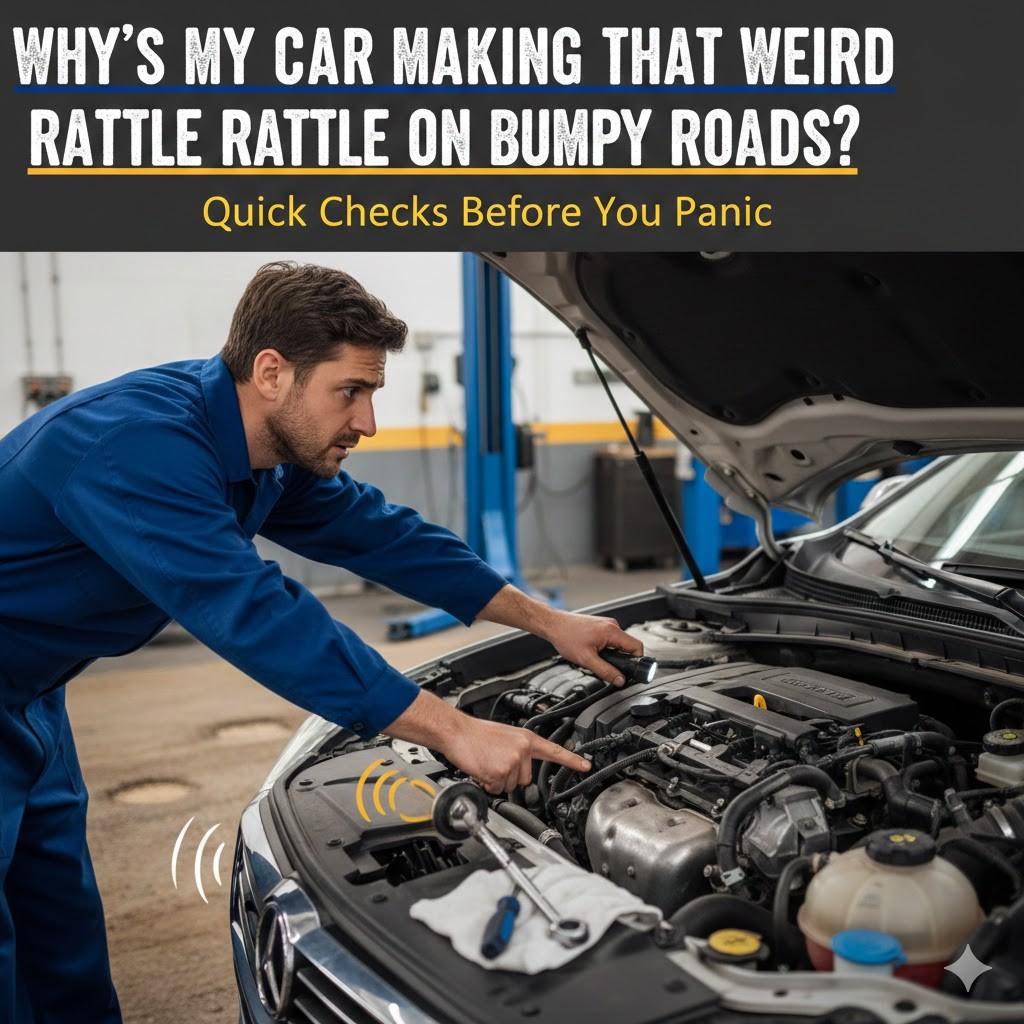Morgan Smith wrote about "car kit bluetooth connectivity drop" (Monday, December 18, 2023)
Car Kit Bluetooth Connectivity Drop
Car Kit Bluetooth Connectivity Drop
Bluetooth connectivity has become an integral part of our lives, especially when it comes to hands-free communication while driving. However, one common issue that many car owners experience is the sudden drop in Bluetooth connectivity with their car kits. This frustrating problem can disrupt important phone calls, navigation systems, and entertainment functions while on the road.
Causes of Bluetooth Connectivity Drop
Understanding the underlying causes can help us find effective solutions to resolve this connectivity issue:
- Interference: One of the most common reasons for Bluetooth connectivity drop is interference from other electronic devices. Bluetooth signals operate on low-power radio waves, making them susceptible to interference from various sources, such as Wi-Fi signals, electrical appliances, or even other Bluetooth devices in close proximity. To minimize interference, it is recommended to keep other wireless devices off or at a distance when using Bluetooth in your car.
- Software Compatibility: Different car kits and smartphones have varying Bluetooth versions and protocols. Incompatibility between the two can often lead to connectivity issues. It's crucial to ensure that both your car kit and smartphone have compatible Bluetooth versions and that their firmware is up-to-date. Regularly updating the software of your Bluetooth-enabled devices can improve their performance and resolve any compatibility issues.
- Physical Obstructions: Obstructions such as metallic objects, walls, or even the human body can weaken Bluetooth signals. In a car, these obstructions can include metallic frames, tinted windows with embedded metallic particles, or even passengers sitting between the car kit and the smartphone. The position of your smartphone in the vehicle can significantly impact the connectivity range and stability. Try to keep your device in close proximity to the car kit, preferably in a line of sight for a stronger and uninterrupted connection.
- Power Save Mode: Bluetooth devices often have a power-saving mode that conserves energy by reducing the device's power output. This can result in weaker Bluetooth signals and cause intermittent connectivity drops. Check your device settings to ensure it is not in power-saving mode, especially when using it in your car.
- Hardware Issues: In some cases, hardware malfunctions can lead to Bluetooth connectivity drops. It is advisable to perform a thorough check of your car kit and smartphone's hardware components. Ensure that all connectors and cables are properly connected, and there are no physical damages or loose connections that might affect the Bluetooth performance.
Solutions for Bluetooth Connectivity Drop
Below are some potential solutions to help mitigate and overcome Bluetooth connectivity drop:
- Restart and Reconnect: Sometimes, a simple restart of your smartphone and car kit can resolve temporary connectivity issues. Turn off Bluetooth on both devices, power them off, and then turn them back on again. Reconnect the devices, and the connection may stabilize.
- Update Firmware: Ensure that both your car kit's firmware and smartphone operating system are up-to-date. Manufacturers often release firmware updates to improve Bluetooth performance and fix any compatibility issues. Regularly check for updates and install them accordingly.
- Positioning: Experiment with alternate positions for your smartphone to find a place that ensures better connectivity. Moving your device closer to the car kit, away from obstructions, or placing it near a window might help achieve a stronger signal reception.
- Remove Interference: Turn off other electronic devices that may cause interference. Keep Wi-Fi and other Bluetooth devices away or in a low-power mode to avoid any conflicts with your car kit's Bluetooth signal.
- Service and Repair: If the issue persists, consider seeking professional help from authorized service centers. They can diagnose the problem and offer appropriate solutions or perform maintenance on your car kit if necessary.
By understanding the causes and implementing the suggested solutions, you can significantly improve the reliability and stability of your car kit's Bluetooth connectivity. Stay connected and enjoy a seamless hands-free experience while on the road!