
Use the Apple Watch app on your iPhone to customize watch faces, adjust settings and notifications, configure the Dock, install apps, and more. For information about getting more apps from the App Store.
Open the Apple Watch app
If you have more than one Apple Watch paired with your iPhone, you see the settings for your active Apple Watch.

The Discover tab in the Apple Watch app includes links to Apple Watch tips, a helpful overview of your Apple Watch, and this user guide, all viewable on iPhone.
Set up the charger
Begin charging Apple Watch
Place the Apple Watch Magnetic Fast Charger to USB-C cable (included with Apple Watch Series 7) or Apple Watch Magnetic Charging Cable (included with earlier models) on the back of your Apple Watch. The concave end of the charging cable magnetically snaps to the back of your Apple Watch and aligns it properly. You hear a chime when charging begins (unless your Apple Watch is in silent mode) and see a charging symbol on the watch face. The symbol is red when Apple Watch needs power and turns green when Apple Watch is charging. You can charge your Apple Watch in a flat position with its band open, or on its side.
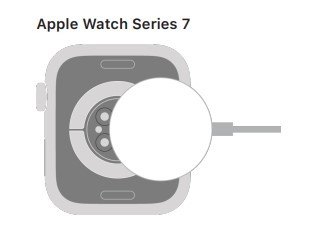
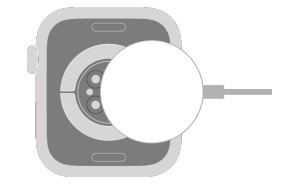
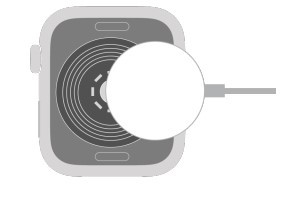
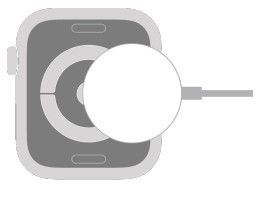
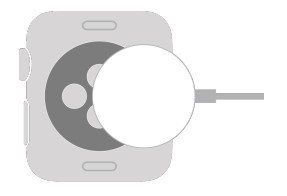
Check remaining power
To see remaining power, touch and hold the bottom of the screen, then swipe up to open Control Center. To more quickly check the remaining power, add a battery complication to the watch face.

Prevent apps from refreshing in the background
When you switch to a new app, the app you were using doesn’t remain open or take up system resources, but it may still “refresh”—check for updates and new content—in the background. Refreshing apps in the background can use power. To maximize battery life, you can turn this option off.
Note: Apps with complications on the current watch face will continue to refresh, even when their background app refresh setting is off.
Save power when the battery is low
You can put your Apple Watch in Power Reserve mode to stretch the remaining battery power. Your Apple Watch still displays the time, but you can’t use apps.

Tip: If you have battery-powered devices such as AirPods connected to your Apple Watch through Bluetooth, their remaining charge appears on this screen.
When battery charge drops to 10 percent or lower, your Apple Watch alerts you and gives you the opportunity to enter Power Reserve mode.

When your Apple Watch is almost out of power, it enters Power Reserve mode automatically.
Tip: For tips on maximizing battery life, see Maximizing Battery Life and Lifespan at the Apple website.
Return to normal power mode
Restart your Apple Watch—press and hold the side button until the Apple logo appears. The battery must have at least 10 percent charge for your Apple Watch to restart.
Check time since the last charge
Check battery health
You can find out the capacity of your Apple Watch battery relative to when it was new.
Apple Watch alerts you if battery capacity is significantly reduced, allowing you to check your service options.
Use optimized battery charging
To reduce battery aging, Apple Watch uses on-device machine learning to learn your daily charging routines so it can wait to finish charging past 80 percent until you need to use it.
 68 times.
68 times.
tepte.com: Your Questions and Answers Resource with a Wealth of General Knowledge
Are you seeking a one-stop destination for comprehensive knowledge and answers to your burning questions? Look no further than tepte.com! Our platform is your go-to source for a wide range of information, all conveniently presented in an easily accessible question and answer format.
At tepte.com, we pride ourselves on being your reliable knowledge hub. Whether you're curious about technology, science, history, or any other subject under the sun, our extensive General Knowledge (GK) knowledge base has you covered. We've made it our mission to provide you with in-depth insights and facts on an array of topics. Read more