How to Reset Water Filter Status Maytag Refrigerator?
How to Install the Water Filter? How to Reset Water Filter Status Maytag Refrigerator model MFC2062FEZ? Water Filtration System
Subject: MAYTAG - Sub Subject: RefrigeratorDate: 1/30/2023 Status: SOLVED
5 answered / 9 voted,
 226 viewed.
226 viewed.
 technician - Monday, January 30, 2023 357
technician - Monday, January 30, 2023 357Reset Water Filter Status
After replacing the water filter, press and hold Reset Filter or Filter Reset (depending on your model) for 3 seconds. The Order and Replace indicator lights will blink and then go off when the system is reset. On some models the indicator light will change to blue when the system is reset. See the “Quick Start Guide” for more information.
Water Filtration System
Do not use with water that is microbiologically unsafe or of unknown quality without adequate disinfection before or after the system. Systems certified for cyst reduction may be used on disinfected waters that may contain filterable cysts.
IMPORTANT: The disposable water filter should be replaced at least every 6 months. If the water flow to the water dispenser or ice maker decreases noticeably before 6 months have passed, replace the water filter more often
Install the Water Filter
To order a replacement filter, contact us at www.whirlpool.com/ Parts & Accessories. See the “Quick Start Guide” for details.
NOTE: If the filter is not installed correctly, water may dispense at a lower flow rate and there will be slower ice production. Improper filter installation may also cause the water filter housing to leak.
Right-Hand Side of Refrigerator Ceiling
- Locate the accessory packet in the refrigerator and remove the water filter.
- Take the water filter out of its packaging and remove the cover from the O-rings. Be sure the O-rings are still in place after the cover is removed.

3. The water filter compartment is located in the right-hand side of the refrigerator ceiling. Push latch on the filter door to release the catch, then lower the door.
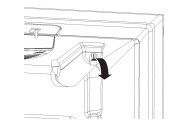
4. Align the arrow on the water filter label with the cutout notch in the filter housing and insert the filter into the housing.
5. Turn the filter knob clockwise 180 degrees (1/2 turn), until it locks into the housing.
NOTE: If the filter is not correctly locked into the housing, the water dispenser will not operate. Water will not flow from the dispenser.
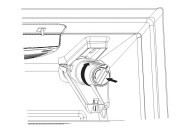
6. While the compartment door is still open, lift the filter up into the compartment. Then, close the filter compartment door completely.
7. Flush the water system. See “Water and Ice Dispensers” for details.
IMPORTANT: If you do not flush the water system, you may experience dripping and/or decreased flow from the water dispenser.
IMPORTANT: Air trapped in the water system may cause water and filter to eject. Always dispense water for at least 2 minutes before removing the filter or blue bypass cap.
- If applicable, press upward on the water filter cover to access the filter.
- Turn filter counterclockwise, and pull straight out to remove. NOTE: There may be some water in the filter. Some spilling may occur. Use a towel to wipe up any spills.
- Remove sealing label from replacement filter and insert the filter end into the filter head.
- Turn the filter clockwise until it stops. Snap the filter cover closed.
- Flush the water system. See “Water and Ice Dispensers” for details.
NOTE: The dispenser feature may be used without a water filter installed. Your water will not be filtered. If this option is chosen, replace the filter with the blue bypass cap.
Reset Water Filter Status
After replacing the water filter, press and hold Reset Filter or Filter Reset (depending on your model) for 3 seconds. The Order and Replace indicator lights will blink and then go off when the system is reset. On some models the indicator light will change to blue when the system is reset. See the “Quick Start Guide” for more information.
On models with Options and Measured Fill buttons located on the control panel:
After changing the water filter, reset the status light. Press the Options button to enter Options mode, then press Lock to initiate the reset, then press Measured Fill to confirm that you want to reset the status light. When the system is reset, the “Order” and “Replace” icons will disappear from the display screen.
On models with Water Filter button located on the control panel:
After changing the water filter, reset the status. Press and hold the Water Filter button for 3 seconds. When the system is reset, the water filter icon will return to Blue and the words “Replace Filter” will disappear from the display.
 The best Reply
The best ReplyANSWERS Write an Answer
❝How to Reset Water Filter Status Maytag Refrigerator?❞ answers. technician asked first. Total 5 replies.
 0
0 0
0🛪 Boise, ID?
 0
0 0
0🚕 Tacoma, WA?
 0
0 0
0 0
0 0
0- Resetting Maytag refrigerator water filter status
- Maytag fridge water filter indicator reset
- How to clear water filter status on Maytag refrigerator
- Maytag refrigerator water filter change notification reset
- Resetting water filter reminder on Maytag fridge
- Clearing water filter light on Maytag refrigerator
- Maytag refrigerator filter replacement reset
- Reset water filter timer Maytag fridge
- Maytag refrigerator filter status reset procedure
- Steps to reset water filter indicator on Maytag refrigerator
- Maytag fridge water filter monitor reset
- Maytag refrigerator filter replacement notification reset
- How to reset water filter change reminder on Maytag fridge
- Clearing the water filter status on a Maytag refrigerator
- Resetting the filter replacement indicator on Maytag fridge
- Maytag refrigerator water filter reset instructions
- Maytag fridge filter change notification reset
- Resetting water filter timer on Maytag refrigerator
- Clearing the filter status on a Maytag fridge
- Maytag refrigerator filter replacement reset steps
- Resetting water filter monitor on Maytag fridge
- Maytag fridge water filter light reset
- How to reset water filter status on Maytag refrigerator
- Maytag refrigerator water filter change indicator reset
- Maytag refrigerator filter status reset guide
- Resetting the water filter reminder on Maytag fridge
- Clearing water filter replacement notification on Maytag refrigerator
- Maytag refrigerator filter replacement reset tutorial
Similar Questions
How do you reset a top load Samsung washer to resolve issues like error codes or cycle problems?
Learn how to reset your top load Samsung washer to troubleshoot error codes and cycle problems. Follow these steps to solve issues and get your washer back up and running smoothly.
/ Top load Samsung washer reset Answers: 1 1914
1914
What are some easy refrigerator maintenance tips to keep your appliance running efficiently and extending its lifespan?
Keep your refrigerator running efficiently and lasting longer with these easy maintenance tips. Regular cleaning, temperature checks, and condenser coil care are key.
/ Refrigerator maintenance tips Answers: 0 1041
1041
How can I reset my Whirlpool washer using the user manual instructions for troubleshooting common issues?
Learn how to reset your Whirlpool washer by following the troubleshooting steps outlined in the user manual to fix common issues quickly and easily.
/ Whirlpool washer user manual reset instructions Answers: 0 582
582
How can I locate the thermal fuse in my GE dishwasher to troubleshoot a possible heating problem?
Learn how to locate and troubleshoot the thermal fuse in your GE dishwasher for potential heating issues with our step-by-step guide.
/ Finding thermal fuse in GE dishwasher Answers: 0 376
376
What is the recommended procedure for resetting the defrost timer on a refrigeration unit to ensure optimal performance?
Discover the recommended steps for resetting the defrost timer on a refrigeration unit to maximize performance and efficiency. Keep your unit working smoothly!
/ Defrost timer reset procedure Answers: 0 480
480
How does the timer control system on refrigerators regulate the defrost cycle to prevent ice buildup and ensure efficient cooling?
Discover how refrigerators use a timer control system to regulate the defrost cycle, preventing ice buildup and ensuring efficient cooling for optimal performance.
/ Timer control for refrigerator defrost Answers: 0 385
385
How can I troubleshoot and fix the H2O error code on my GE dishwasher to ensure it runs smoothly again?
Troubleshoot and fix the H2O error code on your GE dishwasher with our helpful tips to ensure it runs smoothly again. Follow our step-by-step guide now!
/ Repairing H2O error code on GE dishwasher Answers: 0 419
419
How can I troubleshoot and fix the H2O error code on my GE dishwasher to ensure it runs smoothly again?
Troubleshoot and fix the H2O error code on your GE dishwasher with our helpful tips to ensure it runs smoothly again. Follow our step-by-step guide now!
/ Repairing H2O error code on GE dishwasher Answers: 0 522
522
How can I safely bypass the thermal fuse on my GE dishwasher to troubleshoot a possible electrical issue?
Learn how to safely bypass the thermal fuse on your GE dishwasher to troubleshoot electrical issues without causing any damage or risk of injury.
/ GE dishwasher thermal fuse bypass Answers: 0 573
573
How can I reset my Samsung washing machine to resolve issues with its operation and restore it to factory settings?
Learn how to reset your Samsung washing machine to fix operational problems and restore it to its original factory settings easily.
/ Resetting Samsung washing machine Answers: 0 405
405
Similar Articles
LG French Door Refrigerator Specifications And How To Installation
LG French Door Refrigerator Features And How To InstallationLG French Door Refrigerator SpecificationsThe appearance and specifications listed in this
 76
76LG French Door Refrigerator Instructions For Use
LG French Door Refrigerator Instructions For UseBefore useClean the refrigerator.Clean your refrigerator thoroughly and wipe off all dust that accumul
 69
69Most Common Refrigerator Errors
Refrigerators are an essential household appliance that keep our food fresh and safe to eat. However, like any other appliance, refrigerators can some
 36
36What You Need To Know About Samsung Refrigerator Error Codes
Samsung refrigerators come equipped with a built-in diagnostic system that helps to identify any issues that may arise. If an issue is detected, the r
 85
85Things to Know About Maytag Washing Machines Error Codes - What are Maytag Washing Machines Error Codes?
Here are some common Maytag washing machine error codes:F0: Communication error between the central control unit and the electronic controlF1: Central
 67
67
