How Do I Reset My Vaillant Boiler? How do you clear the fault code on a Vaillant boiler?
My Vaillant Combi Failed, How Do I Reset My Vaillant Boiler? How do you clear the fault code on a Vaillant boiler?
Subject: Vaillant - Sub Subject: BoilerDate: 12/3/2021 Status: SOLVED
7 answered / 12 voted,
 349 viewed.
349 viewed.
 Askme - Wednesday, January 11, 2023 482
Askme - Wednesday, January 11, 2023 482To reset a Vaillant boiler, you will need to follow a specific set of steps depending on the type of boiler you have. Here are the general steps for resetting a Vaillant boiler:
- Locate the boiler's reset button. This is usually located on the front or side of the boiler and is often marked with a symbol or the word "reset."
- Press the reset button and hold it down for a few seconds.
- Release the button and wait for the boiler to restart.
- If the boiler does not restart or the error persists, you may need to refer to the boiler's user manual or contact a qualified heating engineer for assistance.
Note: Each Model of Vaillant boilers may have different instructions to reset, please refer to the user manual of your specific boiler model.
 The best Reply
The best ReplyANSWERS Write an Answer
❝How Do I Reset My Vaillant Boiler? How do you clear the fault code on a Vaillant boiler?❞ answers. Askme asked first. Total 7 replies.
How Do I Reset My Vaillant Boiler?

Vaillant / Boiler You may have on a Vaillant fault code. Don't worry if you have fault code, it does'nt neccessarily mean your boiler is at fault. Your boiler may just need resetting or you may have an issue that is easily resolved.
- The boiler’s reset button will feature a flame, flashing light, or a cross and should be clearly labelled RESET in your instruction manual. Your boiler’s instruction manual will help you recognise this, as a detailed diagram of your specific model will be included.
- Only press and hold press for 3 seconds the reset button once as you may cause damage to the boiler’s control panel if this button is repeatedly pressed. This could then lead to additional repair costs.
- Once you have held down the button for 3 seconds, you should be able to identify whether your boiler has been reset as changes will occur on the display. If a fault code remains in place following a reset, we recommend that you contact a technical service for assistance to investigate the problem further.
 0
0 0
0Wall hung room sealed fan assisted condensing boilers
- ecoTEC plus 612
- ecoTEC plus 615
- ecoTEC plus 618
- ecoTEC plus 624
- ecoTEC plus 630
- ecoTEC plus 637
- ecoTEC plus 824
- ecoTEC plus 831
- ecoTEC plus 837
- ecoTEC pro 24
- ecoTEC pro 28
Vaillant boilers reset button
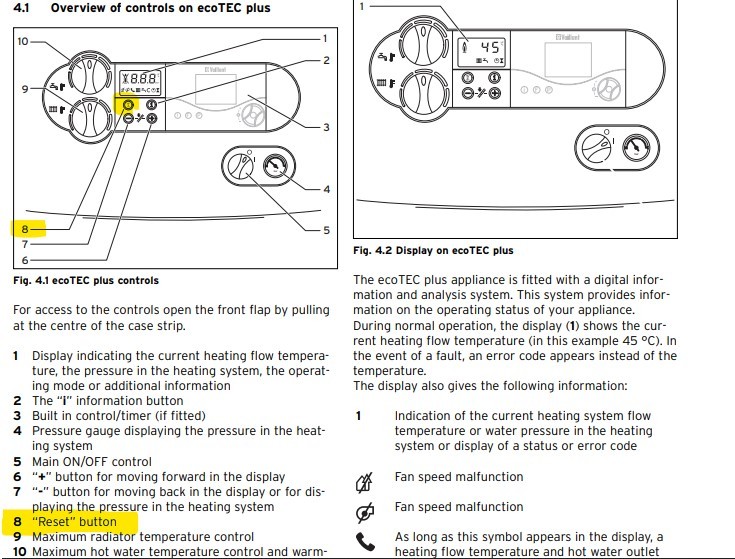
Vaillant / Boiler Reset button for Vaillant boilers: ecoTEC plus 612, ecoTEC plus 615, ecoTEC plus 618, ecoTEC plus 624, ecoTEC plus 630, ecoTEC plus 637, ecoTEC plus 824, ecoTEC plus 831, ecoTEC plus 837, ecoTEC pro 24, ecoTEC pro 28
Tips! How to use reset button? To reset the fault, press the reset button and hold it down for one second.
8. “Reset” button 9 Maximum radiat
Ignition problems
If the burner fails to ignite after five attempts, the device does not start up and switches to “Fault”. This is indicated by the fault code “F.28” or “F.29” in the display. On ecoTEC plus appliances the display also shows the flame symbol with a cross through it. On ecoTEC pro appliances, the red LED also lights up. Automatic ignition can only take place after you manually reset the fault.
 0
0 0
0 0
0 0
0You Should Go To Montgomery, AL?
 0
0 0
0i'm here: Montgomery, AL?
 0
0 0
0 0
0 0
0Similar Questions
How Do I Reset My Vaillant Boiler? How do you clear the fault code on a Vaillant boiler?
My Vaillant Combi Failed, How Do I Reset My Vaillant Boiler? How do you clear the fault code on a Vaillant boiler?
Vaillant / Boiler Answers: 7 350
350
How much will the PS5 cost?
What will PlayStation 5 cost, How much should the PS5 cost: PlayStation 5 Cost $500 and Release November 2020. Sony Interactive Entertainment has said when the PlayStation 5 will release
Sony / PS5 Answers: 4 538
538
Can I use coconut oil after epilating?
Can I use coconut oil after epilating; As a general rule, you want to work with the natural direction of hair growth. Also, make sure both the skin and tools are clean before epilating. What natural at home products are to be used after face epilation? Facial lotion, coconut oil, or baby oil are all
Braun / Silk-epil 9 Flex Answers: 8 771
771
Should I Epilate with or against the grain?
Should I Epilate with or against the grain; While it is important to hold the skin taut, the epilator shouldn't' be pressed down against the skin. The epilator should be used “against the grain” (against the direction of hair growth), in a slow, but steady manner. If you rush you may miss hairs or c
Braun / Silk-epil 9 Flex Answers: 8 777
777
Why are my legs not smooth after epilating?
Why are my legs not smooth after epilating; While it is possible, your legs will probably not be smooth when you first epilate. It really depends on your genetics, when you last shaved, and how you well you epilate. After the first couple of sessions, it's common that that you may still feel a tiny
Braun / Silk-epil 9 Flex Answers: 6 971
971
Can you use soap with an epilator?
Can you use soap with an epilator; Epilating makes you prone to ingrown hairs so you need to exfoliate when you epilate. But even if you do end up using a chemical exfoliation treatment, you can't cleanse the skin afterwards. So you may as well just shower beforehand.
Braun / Silk-epil 9 Flex Answers: 8 664
664
What means 0-n on 6th sense display
I have a 6th sense whirlpool and now it showing on the display 0-n on display and it not starting . Where it the problem
Whirlpool / 6th sens Answers: 8 2868
2868
How to use Xpress Recovery2?
GIGABYTE Motherboard using Xpress Recovery2. Xpress Recovery2 is designed to provide quick backup and restoration of hard disk data. Supporting Microsoft operating systems including Windows XP/2000/NT/98/Me and DOS, and file systems including FAT16, FAT32, and NTFS, Xpress Recovery2.
GIGABYTE / GA-990FX-Gaming Motherboard Answers: 8 994
994
GA-990FX-Gaming Error Codes - Motherboard
GIGABYTE GA-990FX-Gaming Motherboard Debug LED Codes: Regular Boot Codes, S3 Resume Codes, Recovery Codes, Error Codes. Learn Debug LED Codes for GA-990FX-Gaming Motherboard
GIGABYTE / GA-990FX-Gaming Motherboard Answers: 7 1508
1508
Why is Wi-Fi called 802.11? What is the best 802.11ax routers?
Does 802.11d support 5GHz? What is WiFi 802.11b G N? Why is Wi-Fi called 802.11? What is the best 802.11ax routers? Is 802.11ax backwards compatible?
ASUS / DSL-N16 xDSL Modem Router Answers: 5 406
406
Similar Articles
Microsoft OLE DB Provider for ODBC Drivers
error '80004005'[MySQL][ODBC 8.0(w) Driver][mysqld-8.0.44]Can't find FULLTEXT index matching the column list
/soru.asp, line 513

