GA-990FX-Gaming Error Codes - Motherboard
GIGABYTE GA-990FX-Gaming Motherboard Debug LED Codes: Regular Boot Codes, S3 Resume Codes, Recovery Codes, Error Codes. Learn Debug LED Codes for GA-990FX-Gaming Motherboard
Subject: GIGABYTE - Sub Subject: GA-990FX-Gaming MotherboardDate: 4/24/2020 Status: SOLVED
7 answered / 70 voted,
 1497 viewed.
1497 viewed.
 technician - Friday, April 24, 2020 1068
technician - Friday, April 24, 2020 1068Gigabyte 990fx debug LED codes.Gigabyte 990fx motherboardscome with an helpfuldebug LEDthat helps troubleshooting system issues.
Thedebug LEDis located bottom of the motherboard and helps you to pinpoint the source of the problem, in case your system doesn't boot or the monitor is blank.
Gigabyte 990fx Regular Boot Codes
10: PEI Core is started.
- 11: Pre-memory CPU initialization is started.
- 12~14: Reserved.
- 15: Pre-memory North-Bridge initialization is started.
- 16~18: Reserved.19Pre-memory South-Bridge initialization is started.
- 1A~2A: Reserved.
- 2B~2F: Memory initialization.
- 31: Memory installed.
- 32~36: CPU PEI initialization.
- 37~3A: IOH PEI initialization.
- 3B~3E: PCH PEI initialization.
- 3F~4F: Reserved.
- 60: DXE Core is started.
- 61: NVRAM initialization.
- 62: Installation of the PCH runtime services.
- 63~67: CPU DXE initialization is started.
- 68: PCI host bridge initialization is started.
- 69: IOH DXE initialization.
- 6A: IOH SMM initialization.
- 6B~6F: Reserved.
- 70: PCH DXE initialization.
- 71: PCH SMM initialization.
- 72: PCH devices initialization.
- 73~77: PCH DXE initialization (PCH module specific).
- 78: ACPI Core initialization.
- 79: CSM initialization is started.
- 7A~7F: Reserved for AMI use.
- 80~8F: Reserved for OEM use (OEM DXE initialization codes).
- 90: Phase transfer to BDS (Boot Device Selection) from DXE.
- 91: Issue event to connect drivers.
- 92: PCI Bus initialization is started.
- 93: PCI Bus hot plug initialization.
- 94: PCI Bus enumeration for detecting how many resources are requested.
- 95: Check PCI device requested resources.
- 96: Assign PCI device resources.
- 97: Console Output devices connect (ex. Monitor is lighted).
- 98: Console input devices connect (ex. PS2/USB keyboard/mouse are activated).
- 99: Super IO initialization.9AUSB initialization is started.
- 9B: Issue reset during USB initialization process.
- 9C: Detect and install all currently connected USB devices.
- 9D: Activated all currently connected USB devices.
- 9E~9F: Reserved.A0IDE initialization is started.
- A1: Issue reset during IDE initialization process.
- A2: Detect and install all currently connected IDE devices.
- A3: Activated all currently connected IDE devices.
- A4: SCSI initialization is started.
- A5: Issue reset during SCSI initialization process.
- A6: Detect and install all currently connected SCSI devices.
- A7: Activated all currently connected SCSI devices.
- A8: Verify password if needed.
- A9: BIOS Setup is started.
- AA: Reserved.
- AB: Wait user command in BIOS Setup.
- AC: Reserved.
- AD: Issue Ready To Boot event for OS Boot.
- AE: Boot to Legacy OS.
- AF: Exit Boot Services.
- B0: Runtime AP installation begins.
- B1: Runtime AP installation ends.
- B2: Legacy Option ROM initialization.
- B3: System reset if needed.
- B4: USB device hot plug-in.
- B5: PCI device hot plug.
- B6: Clean-up of NVRAM.
- B7: Reconfigure NVRAM settings.
- B8~BF: Reserved.
- C0~CF: Reserved.
Gigabyte 990fx S3 Resume
- E0: S3 Resume is started (called from DXE IPL).
- E1: Fill boot script data for S3 resume.
- E2: Initializes VGA for S3 resume.
- E3: OS S3 wake vector call
Gigabyte 990fx Recovery Codes
- F0: Recovery mode will be triggered due to invalid firmware volume detection.
- F1: Recovery mode will be triggered by user decision.
- F2: Recovery is started.
- F3: Recovery firmware image is found.
- F4: Recovery firmware image is loaded.
- F5~F7: Reserved for future AMI progress codes
Gigabyte 990fx ERROR CODES
- 50~55: Memory initialization error occurs.
- 56: Invalid CPU type or speed.
- 57: CPU mismatch.
- 58: CPU self test failed or possible CPU cache error.
- 59: CPU micro-code is not found or micro-code update is failed.
- 5A: Internal CPU error.
- 5B: Reset PPI is failed.
- 5C~5F: Reserved.
- D0: CPU initialization error.
- D1: IOH initialization error.
- D2: PCH initialization error.
- D3: Some of the Architectural Protocols are not available.
- D4: PCI resource allocation error. Out of Resources.
- D5: No Space for Legacy Option ROM initialization.
- D6: No Console Output Devices are found.
- D7: No Console Input Devices are found.
- D8: It is an invalid password.
- D9~DA: Can't load Boot Option.
- DB: Flash update is failed.
- DC: Reset protocol is failed.
- DE~DF: Reserved.
- E8: S3 resume is failed.
- E9: S3 Resume PPI is not found.
- EA: S3 Resume Boot Script is invalid.
- EB: S3 OS Wake call is failed.
- EC~EF: Reserved.
- F8: Recovery PPI is invalid.<F9>Recovery capsule is not found.
- FA: Invalid recovery capsule.
- FB~FF: Reserved
GIGABYTE GA-990XA-UD3 AM3+ AMD 990X SATA 6Gb/s USB 3.0 ATX AMD Motherboard
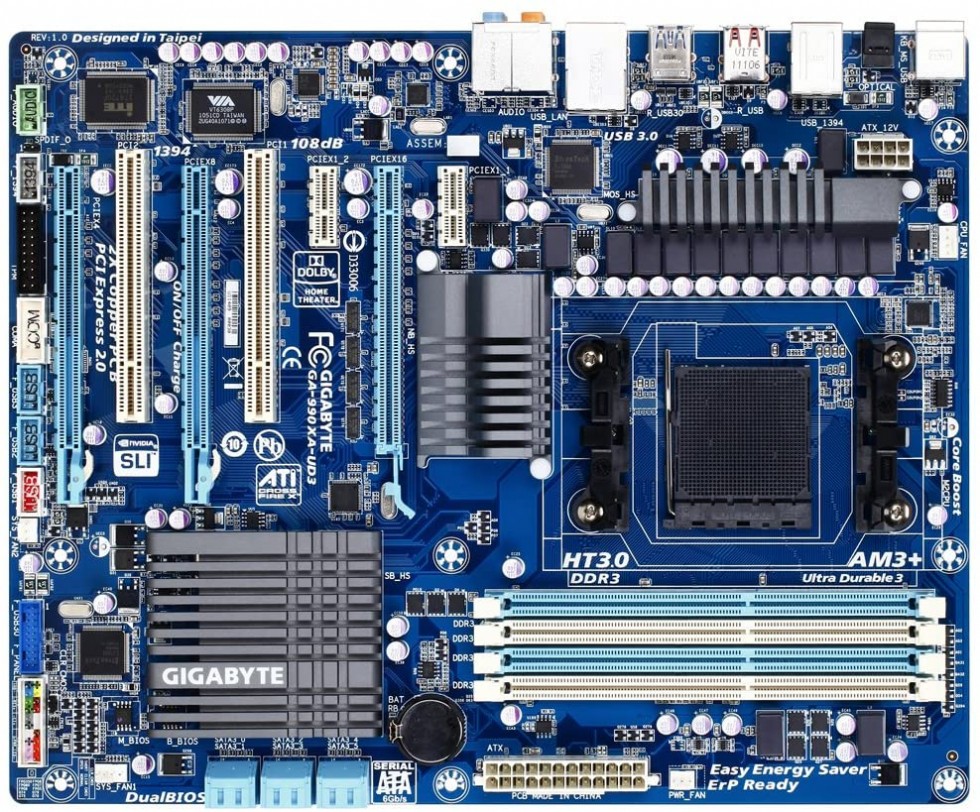
GIGABYTE / GA-990FX-Gaming Motherboard GIGABYTE GA-990XA-UD3 AM3+ AMD 990X SATA 6Gb/s USB 3.0 ATX AMD Motherboard:
- CPU:Support for AMD AM3+ FX/AM3 Phenom II/Athlon II processors.
- Chipsets: AMD 990X/AMD SB950
- Memory: 4 x 1.5V DDR3 DIMM sockets supporting up to 32 GB of system memory.
- Expansion Slots: 1 x PCI Express x16 slot, running at x16. 1 x PCI Express x16 slot, running at x8. 1 x PCI Express x16 slot.
- Storage Interface: 6 x SATA 6Gb/s connectors , Support for SATA RAID 0, RAID 1, RAID 5,RAID 10 and JBOD
- Back Panel Connectors: 1 x PS/2 keyboard/mouse port/1 x optical S/PDIF Out connector/1 x IEEE 1394 port/8 x USB 2.0/1.1 ports/2 x
- Internal I/O Connectors: 1 x 24-pin ATX main power connector/1 x 8-pin ATX 12V power connector/6 x SATA 6Gb/s
The 990XA-UD3 motherboard is designed to offer a stable, high-speed platform for delivering amazingly fast data transfer via the GIGABYTE 333 onboard acceleration technologies. Featuring the USB3.0 controller, AMD 900 series motherboards allow users to take advantage of super fast USB transfer rates of up to 5Gbps, delivering 10x faster data transfer compared to USB 2.0. Utilizing the industry's first Serial ATA Revision 3.0 solution via AMD SB950 chipset, GIGABYTE AMD 900 series motherboards offer native 6 ports of next generation high speed data storage devices support with data transfer speeds of up to 6 Gbps with RAID 0, 1, 5, 10. The AMD 900 series motherboards introduce a unique hardware design with lower resistance fuses for ensuring lower voltage drops and providing more stable and plentiful power delivery. All USB ports also benefit from a 3x power boost for better power delivery to power hungry USB devices.
Key Feature
- Supports newest AMD AM3+ FX/AM3 Phenom II series processors
- Advanced 8+2 phase CPU VRM power design for AMD high-TDP CPU support
- 3 PCI-E 2.0 interfaces for 2 way AMD CrossFireX and SLI multi-graphics support
- AMD SB950 provides 6 native SATA3 ports with superfast 6Gbps link speed and RAID 0, 1, 5, 10 support
- Supports USB 3.0 with superfast transfer rates of up to 5 Gbps
- GIGABYTE 3x USB Power with On/Off Charge USB ports
- Ultra Durable 3 Classic Technology with copper cooled quality for lower working temperature
- Turbo XHD technology accelerating hard drive performance with ease
- Revolution energy saving design with Easy Energy Saver technology
- Hi-def 108dB Signal-to-noise ratio Blu-ray DVD audio playbackt
- Patented DualBIOS with Hybrid EFI technology for 3TB HDD support
- Supports Dolby Home Theater audio
 The best Reply
The best ReplyANSWERS Write an Answer
❝GA-990FX-Gaming Error Codes - Motherboard❞ answers. technician asked first. Total 7 replies.
I am here: Denver, CO?
 0
0 0
0from Pomona, CA?
.. I found the article to be very insightful and informative 😗 🌜🐾 🐘 0
0 0
0I am here: Fremont, CA?
 0
0 0
0wait for me Modesto, CA?
.. I am impressed with the level of detail in the provided🙌 🐴 0
0 0
0Hint: Odessa, TX?
 0
0 0
0You Should Go To North Las Vegas, NV?
 0
0 0
0Similar Questions
How Do I Reset My Vaillant Boiler? How do you clear the fault code on a Vaillant boiler?
My Vaillant Combi Failed, How Do I Reset My Vaillant Boiler? How do you clear the fault code on a Vaillant boiler?
Vaillant / Boiler Answers: 7 342
342
How much will the PS5 cost?
What will PlayStation 5 cost, How much should the PS5 cost: PlayStation 5 Cost $500 and Release November 2020. Sony Interactive Entertainment has said when the PlayStation 5 will release
Sony / PS5 Answers: 4 534
534
Can I use coconut oil after epilating?
Can I use coconut oil after epilating; As a general rule, you want to work with the natural direction of hair growth. Also, make sure both the skin and tools are clean before epilating. What natural at home products are to be used after face epilation? Facial lotion, coconut oil, or baby oil are all
Braun / Silk-epil 9 Flex Answers: 8 761
761
Should I Epilate with or against the grain?
Should I Epilate with or against the grain; While it is important to hold the skin taut, the epilator shouldn't' be pressed down against the skin. The epilator should be used “against the grain” (against the direction of hair growth), in a slow, but steady manner. If you rush you may miss hairs or c
Braun / Silk-epil 9 Flex Answers: 8 771
771
Why are my legs not smooth after epilating?
Why are my legs not smooth after epilating; While it is possible, your legs will probably not be smooth when you first epilate. It really depends on your genetics, when you last shaved, and how you well you epilate. After the first couple of sessions, it's common that that you may still feel a tiny
Braun / Silk-epil 9 Flex Answers: 6 964
964
Can you use soap with an epilator?
Can you use soap with an epilator; Epilating makes you prone to ingrown hairs so you need to exfoliate when you epilate. But even if you do end up using a chemical exfoliation treatment, you can't cleanse the skin afterwards. So you may as well just shower beforehand.
Braun / Silk-epil 9 Flex Answers: 8 659
659
What means 0-n on 6th sense display
I have a 6th sense whirlpool and now it showing on the display 0-n on display and it not starting . Where it the problem
Whirlpool / 6th sens Answers: 8 2867
2867
How to use Xpress Recovery2?
GIGABYTE Motherboard using Xpress Recovery2. Xpress Recovery2 is designed to provide quick backup and restoration of hard disk data. Supporting Microsoft operating systems including Windows XP/2000/NT/98/Me and DOS, and file systems including FAT16, FAT32, and NTFS, Xpress Recovery2.
GIGABYTE / GA-990FX-Gaming Motherboard Answers: 8 992
992
GA-990FX-Gaming Error Codes - Motherboard
GIGABYTE GA-990FX-Gaming Motherboard Debug LED Codes: Regular Boot Codes, S3 Resume Codes, Recovery Codes, Error Codes. Learn Debug LED Codes for GA-990FX-Gaming Motherboard
GIGABYTE / GA-990FX-Gaming Motherboard Answers: 7 1498
1498
Why is Wi-Fi called 802.11? What is the best 802.11ax routers?
Does 802.11d support 5GHz? What is WiFi 802.11b G N? Why is Wi-Fi called 802.11? What is the best 802.11ax routers? Is 802.11ax backwards compatible?
ASUS / DSL-N16 xDSL Modem Router Answers: 5 403
403
Similar Articles
Microsoft OLE DB Provider for ODBC Drivers
error '80004005'[MySQL][ODBC 8.0(w) Driver][mysqld-8.0.44]Can't find FULLTEXT index matching the column list
/soru.asp, line 513

