HP Pavilion computer is on, but the screen is blank
HP Pavilion Notebook PC is on, but the screen is blank. Display problem What do you do when your computer screen goes black? How do I fix HP black screen of death? HP Notebook PC Computer Starts but Screen Remains Blank.
Subject: HP Pavilion - Sub Subject: Display ProblemsDate: 7/8/2019 Status: SOLVED
4 answered / 6 voted,
 412 viewed.
412 viewed.
 technician - Tuesday, July 9, 2019 457
technician - Tuesday, July 9, 2019 457If the computer is on, but the screen is blank
- Try pressing Fn+F1 to increase the contrast or Fn+F2 to decrease the contrast. (On TFT displays, contrast control is not necessary and therefore is not available.)
- Press Fn+F12 in case the internal display was disabled. (Do this three times to return to the state you started from.)
- If the computer is cold, allow it to warm up. If the screen is difficult to read
- Check whether the display resolution is set to its default setting—800×600 for 12.1" display or 1024×768 for larger displays. Check this in Start, Settings, Control Panel, Display, Settings.
- If you have an HPA display, try pressing Fn+F1 to increase contrast. If part of the Windows desktop is not visible and you have to scroll down to see the taskbar
- Your display resolution may be set to 1024×768 on a 12.1" display, instead of 800×600. You need to set the monitor type to Laptop Display Panel (800×600) in Windows 98 or Digital Flat Panel in Windows ME.
- Click Start, Settings, Control Panel.
- Double-click Display.
- Click the Settings tab.
- Click Advanced.
- Click the Monitor tab.
- Click Change.
- Click Next.
- Choose to manually select the monitor type.
- Select Laptop Display Panel (in Windows 98) or Digital Flat Panel (in Windows ME) and click Next.
- Click Next and then Finish.
- Click Close.
- Reduce the resolution to 800×600 pixels and click Apply.If an external display does not work
- Check the connections.
- Press Fn+F12 in case the external monitor was disabled. (Do this three times to return to the state you started from.)
- The external monitor may not be detected. In the BIOS Setup utility, try setting Video Display Device to LCD/CRT in the Main menu. You may also want to test the display with diagnostics. See Testing Hardware Operation.
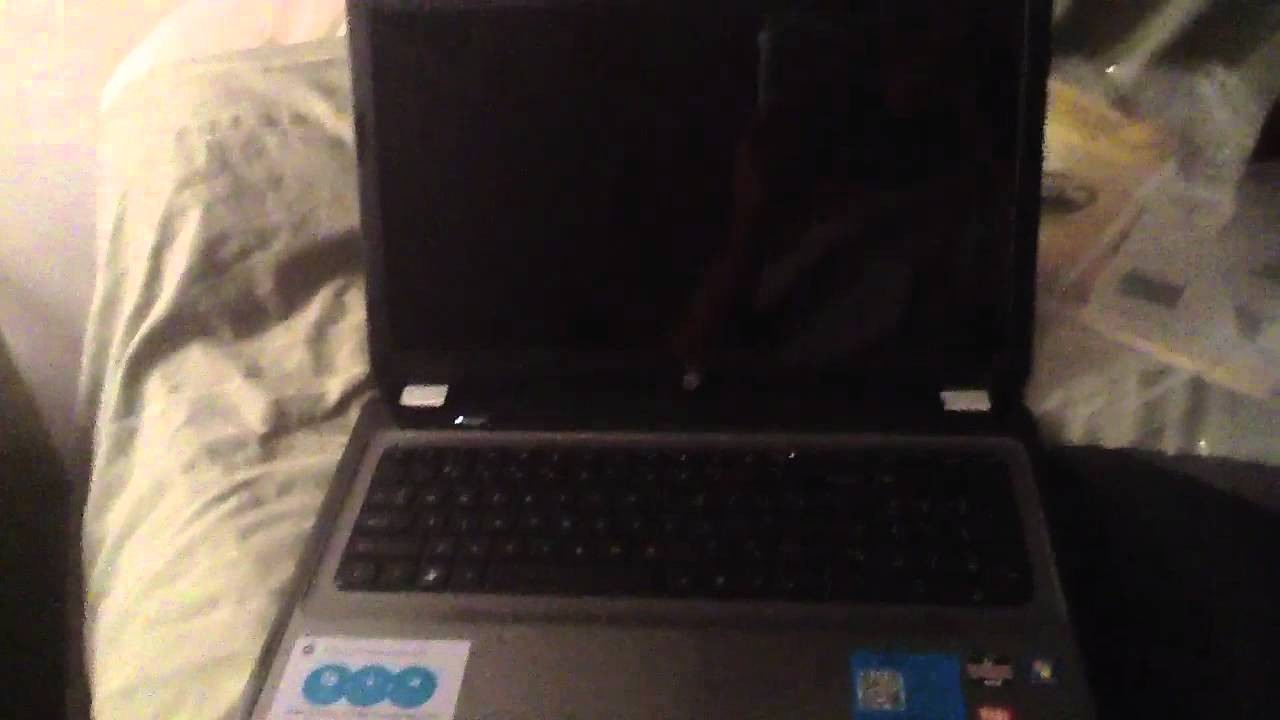
 The best Reply
The best ReplyANSWERS Write an Answer
❝HP Pavilion computer is on, but the screen is blank❞ answers. technician asked first. Total 4 replies.
 0
0 0
0 0
0 0
0 0
0 0
0Similar Questions
How Do I Reset My Vaillant Boiler? How do you clear the fault code on a Vaillant boiler?
My Vaillant Combi Failed, How Do I Reset My Vaillant Boiler? How do you clear the fault code on a Vaillant boiler?
Vaillant / Boiler Answers: 7 350
350
How much will the PS5 cost?
What will PlayStation 5 cost, How much should the PS5 cost: PlayStation 5 Cost $500 and Release November 2020. Sony Interactive Entertainment has said when the PlayStation 5 will release
Sony / PS5 Answers: 4 538
538
Can I use coconut oil after epilating?
Can I use coconut oil after epilating; As a general rule, you want to work with the natural direction of hair growth. Also, make sure both the skin and tools are clean before epilating. What natural at home products are to be used after face epilation? Facial lotion, coconut oil, or baby oil are all
Braun / Silk-epil 9 Flex Answers: 8 771
771
Should I Epilate with or against the grain?
Should I Epilate with or against the grain; While it is important to hold the skin taut, the epilator shouldn't' be pressed down against the skin. The epilator should be used “against the grain” (against the direction of hair growth), in a slow, but steady manner. If you rush you may miss hairs or c
Braun / Silk-epil 9 Flex Answers: 8 779
779
Why are my legs not smooth after epilating?
Why are my legs not smooth after epilating; While it is possible, your legs will probably not be smooth when you first epilate. It really depends on your genetics, when you last shaved, and how you well you epilate. After the first couple of sessions, it's common that that you may still feel a tiny
Braun / Silk-epil 9 Flex Answers: 6 971
971
Can you use soap with an epilator?
Can you use soap with an epilator; Epilating makes you prone to ingrown hairs so you need to exfoliate when you epilate. But even if you do end up using a chemical exfoliation treatment, you can't cleanse the skin afterwards. So you may as well just shower beforehand.
Braun / Silk-epil 9 Flex Answers: 8 664
664
What means 0-n on 6th sense display
I have a 6th sense whirlpool and now it showing on the display 0-n on display and it not starting . Where it the problem
Whirlpool / 6th sens Answers: 8 2868
2868
How to use Xpress Recovery2?
GIGABYTE Motherboard using Xpress Recovery2. Xpress Recovery2 is designed to provide quick backup and restoration of hard disk data. Supporting Microsoft operating systems including Windows XP/2000/NT/98/Me and DOS, and file systems including FAT16, FAT32, and NTFS, Xpress Recovery2.
GIGABYTE / GA-990FX-Gaming Motherboard Answers: 8 994
994
GA-990FX-Gaming Error Codes - Motherboard
GIGABYTE GA-990FX-Gaming Motherboard Debug LED Codes: Regular Boot Codes, S3 Resume Codes, Recovery Codes, Error Codes. Learn Debug LED Codes for GA-990FX-Gaming Motherboard
GIGABYTE / GA-990FX-Gaming Motherboard Answers: 7 1509
1509
Why is Wi-Fi called 802.11? What is the best 802.11ax routers?
Does 802.11d support 5GHz? What is WiFi 802.11b G N? Why is Wi-Fi called 802.11? What is the best 802.11ax routers? Is 802.11ax backwards compatible?
ASUS / DSL-N16 xDSL Modem Router Answers: 5 406
406
Similar Articles
Microsoft OLE DB Provider for ODBC Drivers
error '80004005'[MySQL][ODBC 8.0(w) Driver][mysqld-8.0.44]Can't find FULLTEXT index matching the column list
/soru.asp, line 513

